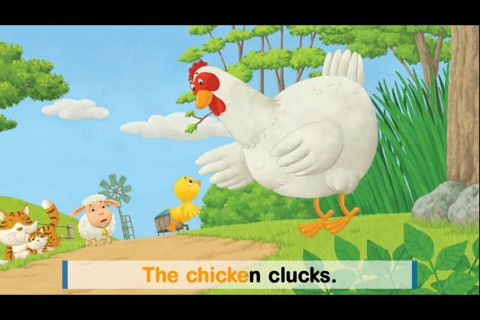The Smart STAR English application is provided for free to every student member of Caramel English. Through the mobile contents and Play CAM, children are exposed to English in a variety of formats.
■ Smart Infant English Program, ‘Smart STAR English’ is available in mobile service.
This application uses the level-specific contents of Smart STAR English and the interactive Play CAM to offer different learning environments for children to enjoy English anytime, anywhere.
■ What is Smart START English?
- A brighter way of learning for preschoolers
- A systematic curriculum that is set up according to the children’s level.
- A way to learn English through games that develop children’s creativity and thinking skills.
- A program that uses the Play CAM function (image recognition technology) to provide a wide range of English learning environments.
■ Instructions
1. Install application.
iOS 7.1 or later recommended. (iPhone 7.1 recommended.)
2. Instructions on Play CAM
1) Take out your Smart STAR English book or download the sample pdf file below.
http://app.caramelenglish.com/ssemobile/ssescan_images.pdf
2) Start the application and focus the camera on the Play CAM image on the back of the book (the downloaded pdf sample also works).
3) The learning video should automatically play after 1 or 2 seconds.
3. Content installation instructions
1) Select your Smart STAR English level.
2) Log in to your Caramel English student account (provided through enrollment in the academy).
3) Download the unit contents for your level.
4) Touch the unit icon to start learning.
■ Free features:
- Level S Unit 2 eLearning Contents
- Level A Unit 1 eLearning Contents
- Level B Unit 3 eLearning Contents
- Level C Unit 1 eLearning Contents